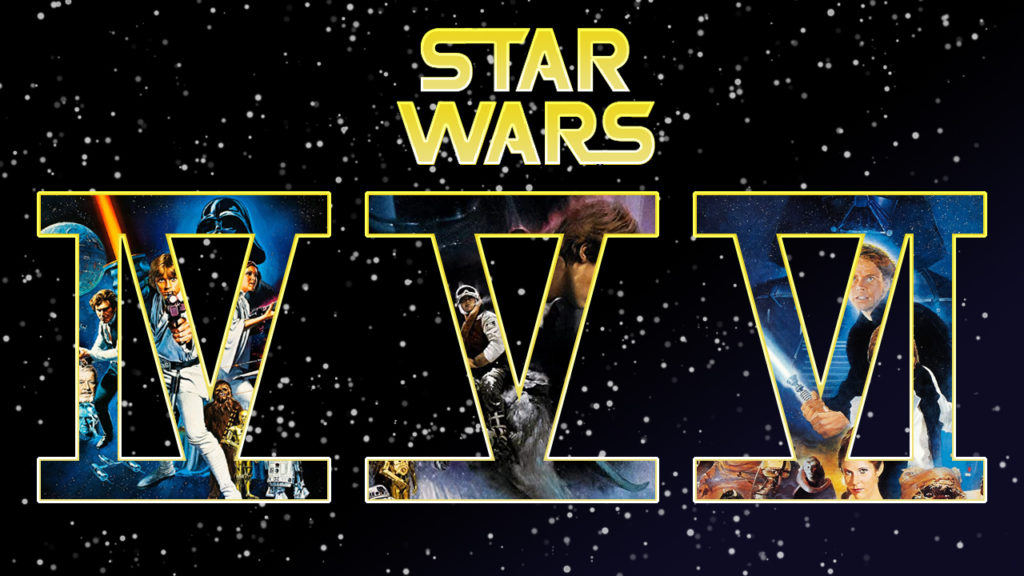Exhibit 07
Shapes collage
Photoshop Breakdown
I was going through the course material today and stumbled on the exercises using shapes and how you can create interesting compositions combining shapes and using Photoshops “paste into” tool. My mind naturally went to doing something with roman numerals and the first thing after that… was Star Wars. I started with just making the different numerals and then moved into pasting the posters into them. Then I added the gradient to the background, and the effects to the text.
Contrast: I had to make sure that the images within the numerals would stand out against the dark gradient background, so I made sure to put a stroke (of sorts) around the numerals so that it stood out.
Repetition: I kept the theming very consistent, I found the original movie poster for each movie, and I approximated the color that you might find in the original text/logo to be a familiar yellow/golden color consistent throughout the text and stroke of the elements.
Alignment: I made sure that the elements were aligned towards the center guide, and used the move tool with the alignment icons to make sure everything was centered on the canvas.
Proximity: By keeping the numerals close together you know that they are part of a series of numbers. Similar thing with the two title words.
Font: The font I used is called ROBO, except I altered it to connect the “S” and “T” in the beginning, as well as the “R” and “S” at the end. It has a gradient layer over top of it, and a stroke layer on top of that set to overlay.
Color: A lot of the colors of the movie posters work surprisingly well together already, and from there I wanted to make sure that I had some golden-yellow in there because I think that color is important to the series. I also made sure that the background wasn’t just a stale “Black” but made it a gradient with a little bit of cosmic dark blue just to give it that much more of a presence. The “stars” I made using white, and with a custom brush that had a fill jitter and scatter.
Credits
Font used is ROBO, the poster artwork for Episode 4, Episode 5, and Episode 6 are within their respective hyperlinks.